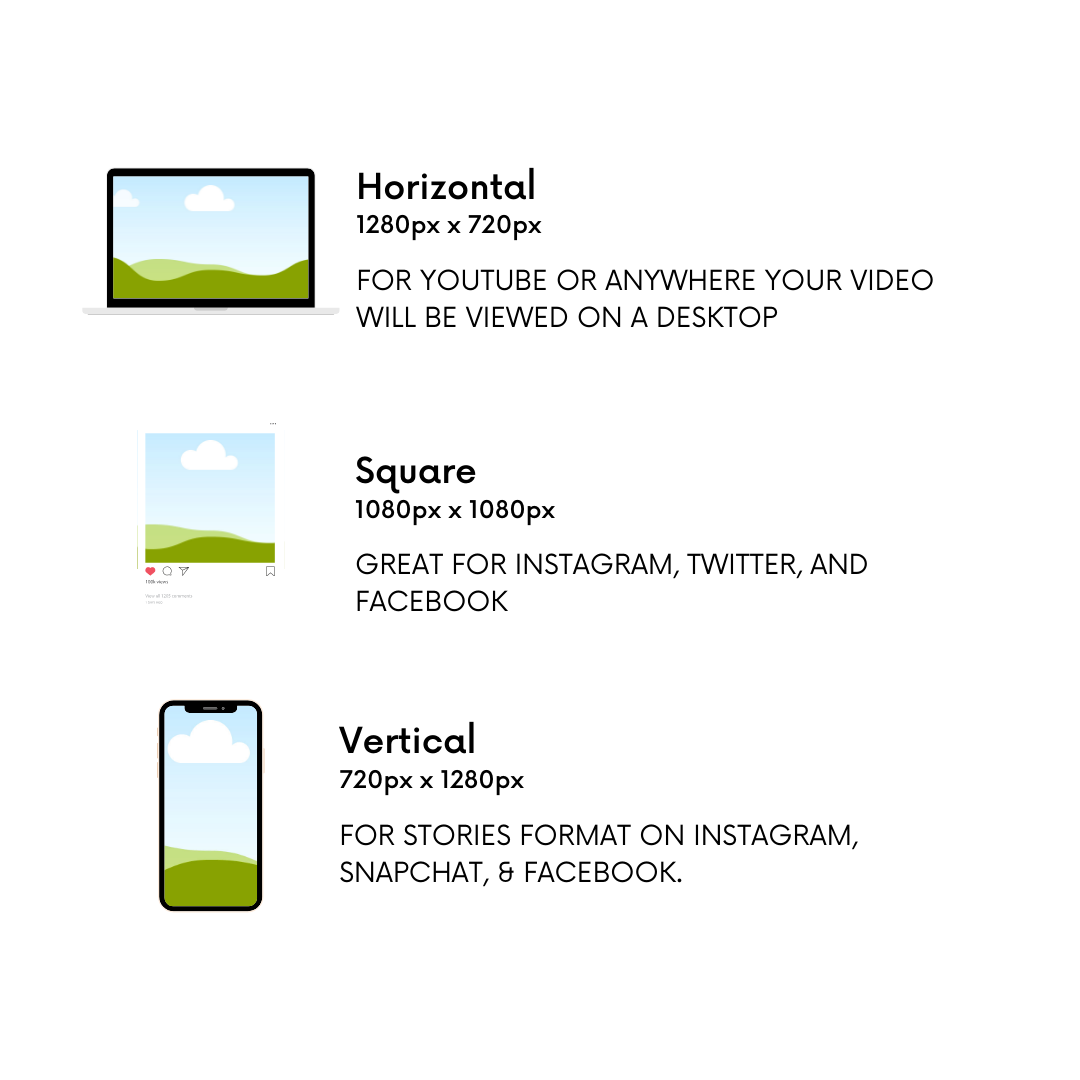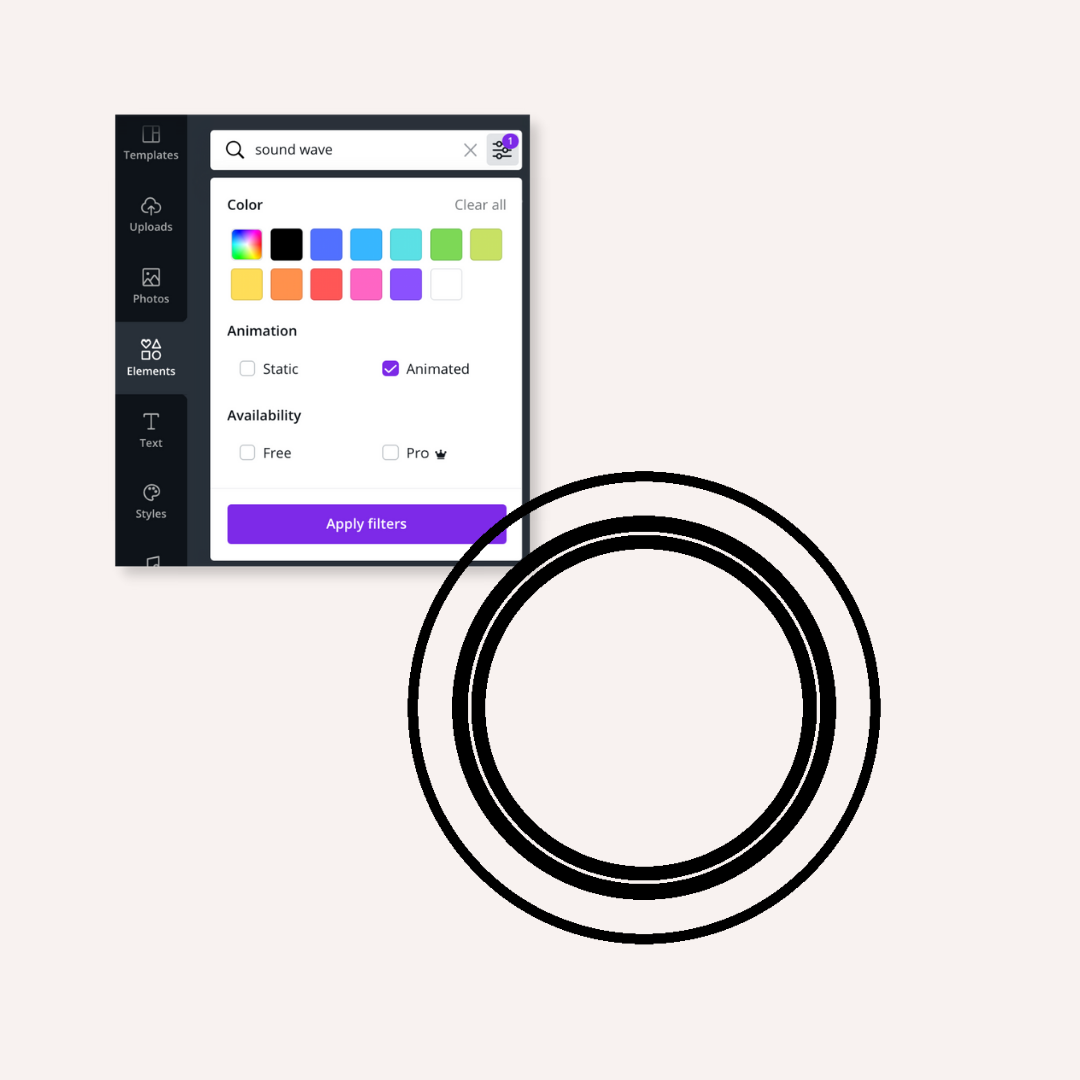How to Make an Audiogram in Canva
What is an Audiogram?
An audiogram is a preview or a visual experience of your Podcast Episode.
It consists of branded graphics, sound bites, and cute waveforms that will help you give your audience their first real experience with your content by putting them into your social media... It'll make them stick around long enough to read your Podcast description and let alone download it.
And here’s how you can easily create an Audiogram in Canva.
Step 1:
Select your design dimensions.
Step 2
Create your audiogram graphic.
Here, I used 1080px x 1080px
Step 3
Upload your audio.
Upload to Canva a snippet of your audio from your podcast. You may upload an MP3 or wav file.
Step 4
Add an animated waveforms to your audiogram graphic. You may put it at the back/below your guest image or anywhere! Be creative!
Step 5
Download as an MP4. Click here to view the finished product.